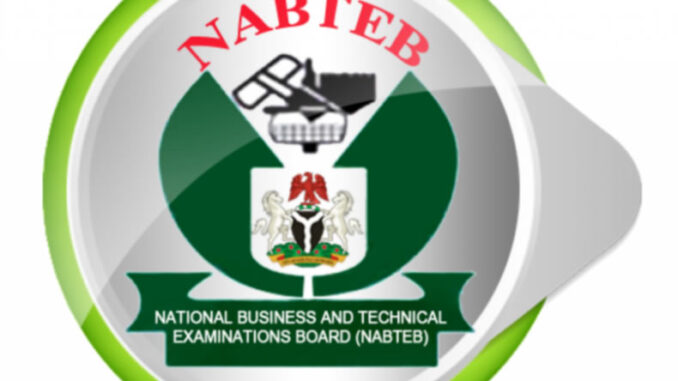
NABTEB ICT OBJ
01-10: BDADABBBAA
11-20: CACDACBBDB
21-30: CBAABBCACA
31-40: BACACCBBDB
COMPLETED ✅
NABTEB GCE 2023 ICT SOLUTIONS
(1a)
(PICK ANY THREE)
(i) Hardware Failure
(ii) Compatibility
(iii) Overheating
(iv) Power Supply Problems
(v) Peripheral Malfunctions
EXPLANATIONS:
(PICK ANY THREE)
(i) Hardware Failure: Hardware components, such as hard drives, memory modules, or processors, can fail due to various reasons, including manufacturing defects, wear and tear, or electrical issues. This can result in data loss or system malfunctions.
(ii) Compatibility Issues:Incompatibility between hardware components or between hardware and software can lead to performance issues or system crashes. For example, using outdated drivers or incompatible peripherals can create conflicts.
(iii) Overheating: Overheating is a common problem, especially in devices like laptops and desktops. Inadequate cooling mechanisms or dust accumulation can lead to overheating, causing system slowdowns or even permanent damage to components.
(iv) Power Supply Problems: Fluctuations in power supply or the use of inadequate power sources can lead to hardware issues. Power surges or outages can damage components like motherboards, CPUs, or hard drives.
(v) Peripheral Malfunctions: External hardware devices, such as printers, scanners, or external drives, may experience malfunctions. Connectivity issues, driver problems, or mechanical failures can disrupt their proper functioning.
(1b)
(i) Modem
(ii) Router
(iii) Network Interface Card (NIC)
(iv) Ethernet Cable or Wi-Fi Adapter
(1c)
A microcomputer is a type of computer that includes a microprocessor as its central processing unit (CPU). It is characterized by its compact size, affordability, and suitability for individual use. Microcomputers, commonly known as personal computers (PCs), include desktop computers, laptops, and workstations. They typically consist of a system unit containing the CPU, memory, storage, and other essential components. Microcomputers are widely used for various tasks, such as word processing, internet browsing, multimedia, and general computing applications.
======================================================================
(2a)
(i) Modem:
A modem, short for modulator-demodulator, is a hardware device that facilitates communication between a computer and an Internet service provider (ISP). It converts digital data from the computer into a format suitable for transmission over communication lines (modulation) and also translates incoming analog signals back into digital data (demodulation) for the computer.
(ii) Home Page:
A home page refers to the main or introductory page of a website. It is the initial webpage that users encounter when they visit a website. The home page often provides an overview of the site’s content, navigation options, and may include links to other sections or pages within the website.
(iii) Website:
A website is a collection of related web pages and multimedia content that is typically identified by a common domain name. It is hosted on a web server and can be accessed over the Internet using a web browser. Websites serve various purposes, including information dissemination, communication, e-commerce, and entertainment.
(2b)
(i) Web Pages
(ii) Online Databases
(iii) Email Services
(iv) Social Media Platforms
(v) Search Engines
(vi) Online Forums and Communities
(2c)
(i) LAN: Local Area Network
(ii) MAN: Metropolitan Area Network
(iii) ISP: Internet Service Provider
================================================================================
(3a)
(i) Click on the cell that contains the data you want to copy.
(ii) Drag to select multiple cells or use the keyboard arrow keys to extend the selection.
(iii) Right-click on the selected cells.
(iv) Choose the “Copy” option from the context menu.
Alternatively, use the keyboard shortcut Ctrl + C (Command + C on Mac).
(v) Move to the cell where you want to paste the copied data.
(vi) Right-click on the destination cell.
(vii) Choose the “Paste” option from the context menu.
Alternatively, use the keyboard shortcut Ctrl + V (Command + V on Mac).
(3b)
(i) Sheet Tab:
The sheet tab is a small tab at the bottom of the Excel window that represents an individual worksheet within a workbook. By clicking on the sheet tab, you can navigate between different sheets in the same workbook. Each sheet tab is labeled with the sheet’s name, and you can add, delete, or rename sheets as needed.
(ii) Formula Bar:
The formula bar is located just below the toolbar in Excel and displays the contents of the currently selected cell. It is also used to enter or edit formulas and functions. When a cell contains data or a formula, the formula bar shows the cell’s content, allowing for easy viewing and editing.
(3c)
=AVERAGE(A4:A5)
========================================================================
(4a)
(i) Print:
Click on the “File” tab, then select “Print.”
Shrtcut: Ctrl + P (Command + P on Mac).
(ii) Highlight All:
Select the text you want to highlight, right-click, and choose “Highlight.” If you want to highlight all occurrences of a word, use the “Find” feature (Ctrl + F or Command + F on Mac) and then click “Highlight All.”
(iii) Copy:
Select the text or item you want to copy, right-click, and choose “Copy.”
Shortcut: Ctrl + C (Command + C on Mac).
(iv) Close:
Click on the “File” tab, then select “Close” or “Exit.”
Shortcut: Alt + F4 (Command + W on Mac).
(4bi)
Header: In MS Word, a header is a section at the top of each page in a document that is separate from the main body of text. It often contains information such as page numbers, document titles, dates, or other repetitive content.
(4bii)
(i) Page Numbers
(ii) Document Title
(iii) Author’s Name
(iv) Date or Time
(4ci)
(i) Title Bar
(ii) Menu Bar
(iii) Ribbon
(iv) Status Bar
(4cii)
(i) Microsoft Word
(ii) Google Docs
(iii) LibreOffice Writer
(iv) WordPerfect
==========================================================================
(5a)
(i) Entrance:
Entrance animations in PowerPoint are effects that control how an object appears on a slide. When applied, an object with an entrance animation doesn’t just appear immediately; instead, it enters the slide in a specified manner, such as fading in, sliding in from a particular direction, or zooming. Entrance animations are useful for adding a dynamic and engaging element to the presentation by controlling the visibility of content as it is introduced.
(ii) Emphasis:
Emphasis animations are applied to objects on a PowerPoint slide to draw attention to them after they have entered. Unlike entrance animations that control the initial appearance, emphasis animations affect objects that are already visible on the slide. These animations can include effects like pulsing, changing color, or growing in size. Emphasis animations help in highlighting specific content and maintaining audience focus during a presentation.
(5b)
(i) Content-sensitive Help: Content-sensitive help in PowerPoint refers to a feature that provides context-specific assistance based on the user’s current activity. When activated, it offers relevant help or information related to the task the user is performing. For example, clicking on the “Help” option while working on a specific feature or tool will display help content specifically tailored to that feature.
(ii) Data Table: In PowerPoint, a data table is a structured grid that allows users to input and organize numerical or textual data. It is commonly used in charts and graphs to provide a clear representation of data points. Data tables help in presenting information systematically, and changes made to the data in the table are reflected in the associated chart or graph.
(5c)
(i) Note Pane: The Note Pane in PowerPoint serves as a space for the presenter to add speaker notes or comments related to each slide. It is not visible to the audience during the presentation but provides the presenter with additional information, reminders, or details that can enhance the delivery of the content.
(ii) Drawing Toolbar: The Drawing Toolbar in PowerPoint provides a set of tools for creating and editing shapes, lines, and other graphical elements within slides. Users can draw, annotate, or highlight specific areas of a slide using this toolbar. It is particularly useful for customizing visuals, creating diagrams, or emphasizing key points during a presentation.
=====================================================================
(6a)
(i) AutoCAD allows for faster and more efficient drafting compared to traditional technical drawing methods.
(ii) AutoCAD ensures high levels of precision and accuracy in drawings.
(iii) Editing in AutoCAD is much more convenient than manual corrections in traditional technical drawings.
(iv) AutoCAD automates the generation of documentation such as dimensions, annotations, and labels, thereby saving time and also ensuring consistency and clarity in the documentation process.
(6b)
To use the Copy tool in AutoCAD, follow these steps:
(i) Use the selection tools (such as the “Select” command) to choose the objects you want to copy.
(ii) Type “COPY” in the command line or select the “Copy” tool from the toolbar or ribbon.
(iii) Choose a base point as the reference for the copy operation. This is the point that remains fixed while the copied objects are placed.
(iv) Indicate the second point where you want to place the copied objects. This defines the distance and direction of the copy.
(v) If you want to copy additional instances, you can repeat the Copy command without reselecting the original objects.
(vi) Press “Enter” or right-click to exit the Copy command when you have completed the copy operation.
(6c)
To change the drawing scale in AutoCAD, you can follow these steps:
(i) Type “SCALE” in the command line or select the “Scale” tool from the toolbar or ribbon.
(ii) Choose the objects you want to scale. You can select individual objects or specify a base point to scale a group of objects.
(iii) Indicate a base point around which the scaling will occur. This point remains fixed while the other points are adjusted.
(iv) Enter the desired scale factor. For example, entering 2 would double the size of the selected objects, while entering 0.5 would halve their size.
(v) Press “Enter” or right-click to complete the scale operation. The selected objects are now scaled according to the specified factor.
=======================================================================
(7a)
(i) Command:
In AutoCAD, a command refers to a specific action or operation that the software can perform. Commands are input through the command line or selected from menus and toolbars. They instruct AutoCAD to carry out tasks like drawing lines, creating shapes, modifying objects, or managing the workspace.
(ii) Template:
A template in AutoCAD is a pre-designed drawing file (.dwt) that serves as a starting point for creating new drawings. It includes settings such as units, layers, text styles, and other parameters. Using templates ensures consistency and saves time by providing a standardized setup for different types of drawings.
(iii) Icon:
An icon in AutoCAD refers to a small graphical symbol or representation of a command, tool, or feature. Icons are used in toolbars, ribbons, and menus to provide a visual cue for users, making it easier to identify and select the desired command or tool.
(7b)
(i) dwg: DWG stands for Drawing.
(ii) dwt: DWT stands for Drawing Template.
(iii) dwf: DWF stands for Design Web Format.

Leave a Reply