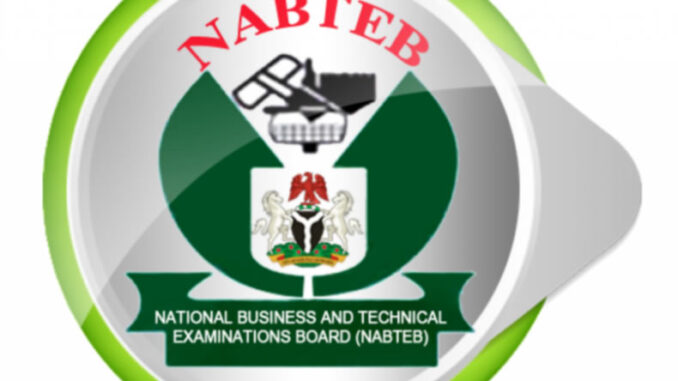

COMPUTER CRAFT-OBJ
01-10: CDBCDCDBAC
11-20: ABDAACDCDC
21-30: BBCDDBADCB
31-40: BDCDACCDCB
READ MORE:
> 2024 NABTEB GCE Computer Craft Studies Answers
> 2024 NABTEB GCE Commerce Obj & Essays Answers
> 2024 NABTEB GCE Biology Obj & Essay Answers
COMPUTER CRAFT-ANSWERS
ANSWER FIVE QUESTIONS ONLY
(1a)
The Central Processing Unit (CPU) is the primary component of a computer responsible for executing instructions and performing calculations. It acts as the brain of the computer, interpreting and executing commands from programs and the operating system.
(1b)
(i) Arithmetic Logic Unit (ALU): The ALU performs mathematical calculations and logical operations. It is essential for decision-making processes in computations.
(ii) Control Unit (CU): The CU manages and coordinates the activities of the CPU. It interprets instructions from programs, directs data flow between the CPU and memory, and oversees input/output operations.
(iii) Registers: Registers are small, high-speed storage locations within the CPU that temporarily hold data, instructions, or intermediate results. They provide immediate access to frequently used information.
(iv) Cache Memory: This is a small, high-speed memory inside the CPU that stores frequently accessed data and instructions, reducing the time needed to fetch them from main memory.
(v) Clock Unit: The clock unit generates timing signals to synchronize the execution of instructions and ensure all CPU components work together efficiently.
(1c)
(PICK TWO ONLY)
(i) Instruction Fetching: The CU retrieves instructions from memory to prepare them for execution by the CPU.
(ii) Instruction Decoding: The CU interprets the fetched instructions and determines what operations the CPU needs to perform.
(iii) Data Flow Management: The CU directs the flow of data between the CPU, memory, and input/output devices, ensuring efficient communication.
(iv) Control Signal Generation: It generates and sends control signals to other components of the CPU and peripheral devices to coordinate their activities.
(v) Execution Coordination: The CU ensures instructions are executed in the correct sequence and manages the timing of operations to prevent conflicts or errors.
===========================
(2a)
The System Development Cycle (SDC) is a structured process followed in the development, implementation, and maintenance of information systems.
(2b)
(i) Problem Identification
(ii) Feasibility Study
(iii) System Analysis
(iv) System Design
(v) System Development
(vi) System Testing
(vii) System Deployment
(viii) System Maintenance
(2c)
(i) Making the system fully operational: This is the System Deployment stage. It involves installing the system, training users, converting data, and ensuring the new system is ready for use in the organization.
(ii) Carefully examining the present system in use: This is the System Analysis stage. It involves studying the existing system to identify inefficiencies, challenges, and areas for improvement to guide the development of a new system.
===========================
(3ai)
Word processing refers to the use of computer software to create, edit, format, and print text-based documents. It allows users to perform tasks such as writing, spell-checking, adding images, and organizing content efficiently.
(3aii)
A text document is an electronic file that contains written text, which can include paragraphs, tables, lists, and formatting. Examples include letters, reports, or essays created using word processing software.
(3b)
(PICK FOUR ONLY)
(i) Report Writing: Word processors are widely used in creating detailed reports for academic, business, or technical purposes. They provide tools like headers, footers, table of contents, and formatting options to produce professional documents.
(ii) Letter Writing: Word processors are used to draft formal and informal letters, including features like templates for business letters, envelopes, and mail merge for bulk mailing.
(iii) Resume and CV Preparation: Job seekers use word processors to design and format resumes or CVs. They provide templates and layout options to make resumes visually appealing and organized.
(iv) Book and Article Publishing: Authors and publishers use word processors to write and format books, articles, or research papers. Advanced features like indexing, citations, and footnotes are essential for publication-ready documents.
(v) Creating Newsletters: Organizations and clubs use word processors to design newsletters, incorporating text, images, and layouts to communicate information effectively.
(vi) Project Proposals and Business Plans: Professionals use word processors to create structured project proposals and business plans with headings, bullet points, and tables for clarity and impact.
(vii) Educational Materials: Teachers and educators use word processors to prepare teaching materials, including worksheets, lesson plans, and exam papers, ensuring clarity and professionalism.
===========================
(4a)
Chatting refers to the real-time exchange of text-based messages between two or more people over the internet. It is done through messaging platforms or chat applications, where participants can communicate instantly.
(4b)
=ADVANTAGES=
(PICK FOUR ONLY)
(i) Access to Information: The internet provides quick access to a vast amount of information on various subjects, including education, healthcare, news, and entertainment, making learning and research easier.
(ii) Communication and Connectivity: It enables people to stay connected with family, friends, and colleagues worldwide through email, video calls, social media, and messaging platforms, fostering better communication.
(iii) E-commerce and Business Opportunities: The internet has created opportunities for businesses to operate online, allowing people to shop, sell, or work remotely. This has led to the growth of e-commerce and the digital economy.
(iv) Social Networking and Community Building: Social networking sites allow people to interact, share ideas, and form communities based on common interests, supporting social bonds and collaboration.
(v) Education and Online Learning: The internet provides a platform for online education, allowing people to attend courses, access tutorials, and earn degrees from institutions worldwide, making education more accessible.
(vi) Entertainment: It offers various forms of entertainment, including streaming services for movies, music, games, and online content, making it easier for people to relax and enjoy their favorite activities.
(vii) Convenience in Daily Life: The internet simplifies daily tasks, such as banking, paying bills, scheduling appointments, and finding directions, making life more efficient and convenient.
=DISADVANTAGES=
(PICK FOUR ONLY)
(i) Privacy and Security Risks: The internet poses privacy and security concerns, with risks of identity theft, cyberbullying, hacking, and exposure of personal information.
(ii) Addiction and Time Wastage: Excessive use of the internet, particularly social media and online gaming, can lead to addiction and reduced productivity, affecting personal and professional life.
(iii) Misinformation and Fake News: The internet is a platform where misinformation and fake news can spread rapidly, leading to confusion and sometimes harm.
(iv) Social Isolation: Despite enabling online communication, the internet can lead to social isolation, with people spending less time in face-to-face interactions and more time online.
(v) Job Displacement: Automation and the rise of online services have led to job displacement in certain industries, such as traditional retail, publishing, and customer service.
(vi) Cyberbullying and Online Harassment: The anonymity of the internet can lead to harmful behaviors like cyberbullying and online harassment, particularly among teenagers and vulnerable groups.
(vii) Environmental Impact: The internet contributes to energy consumption and electronic waste due to the continuous operation of data centers, servers, and devices, raising concerns about its environmental impact.
(4c)
6548 kilobytes (KB) to terabytes (TB):
6548KB = (6548)/(1024x1024x1024)
6548KB = 0.00000624TB
===========================
(5a)
In AutoCAD, coordinates refer to the numerical values that define a point’s position in the drawing space. These coordinates are expressed in a Cartesian coordinate system, with two 2D or three 3D values specifying a location relative to a fixed origin.
(5b)
(PICK FOUR ONLY)
(i) Absolute Coordinates: Absolute coordinates specify a point’s position relative to the origin of the drawing. The coordinates are entered as X, Y, where X and Y define the horizontal and vertical distances from the origin.
(ii) Relative Coordinates: Relative coordinates specify a point’s position relative to the last point entered, instead of the origin. The first number defines the X-coordinate relative to the previous point, and the second number defines the Y-coordinate.
(iii) Polar Coordinates: Polar coordinates use an angle and a distance to define a point’s location. The distance defines how far to move, and the angle defines the direction in which to move, measured counterclockwise from the positive X-axis.
(iv) Relative Polar Coordinates: Relative polar coordinates combine the concepts of relative and polar coordinates. They are similar to polar coordinates, but they are relative to the last point entered, not the origin.
(v) Cartesian Coordinates in 3D (XYZ Coordinates): For 3D modeling, coordinates include a Z value in addition to the X and Y values. These 3D coordinates specify the position in three-dimensional space.
(vi) Dynamic Input (DYN Command): Dynamic input allows users to input coordinates directly into the drawing area as they draw, making it easier to specify points without needing to manually enter coordinates in the command line. The coordinate values update dynamically as the cursor moves, allowing for more intuitive input.
(vii) Using the Mouse (Pointing Device): You can directly pick a point in the drawing area by clicking with the mouse. AutoCAD displays the coordinates of the point where the cursor clicks, and you can use these displayed coordinates for precise placement.
===========================
(6a)
A logic gate is a fundamental building block of digital circuits that performs a basic logical operation on one or more binary inputs to produce a single output.
(6bi)
NAND Gate Truth Table:
[img]https://i.ibb.co/Q9kJrG4/NOR-GATE.jpg[/img]
(6bii)
NOR Gate Truth Table:
(6c)
(PICK FOUR ONLY)
(i) Binary Arithmetic Operations: Logic gates are used to perform basic arithmetic operations like addition, subtraction, multiplication, and division in digital circuits. For example, an AND gate can be used in the construction of adders.
(ii) Data Storage and Memory: Logic gates are used to build memory elements such as flip-flops and registers, which store binary data. Flip-flops, made from gates, store one bit of data and are essential in building memory units.
(iii) Decision Making in Computers: Logic gates help implement decision-making processes in a computer system. For instance, AND, OR, and NOT gates are used in the control unit to process instructions based on conditions like equality, comparisons, or logic operations.
(iv) Control of Digital Signals: In digital signal processing, logic gates are used to manage signal flow and switch operations on or off. For example, gates control the flow of data through multiplexers and demultiplexers, which route signals to different parts of a circuit.
(v) Creating Digital Circuits: Logic gates are used to design digital circuits such as multiplexers, decoders, and encoders. These circuits are fundamental to many electronic systems, like computers, communication systems, and control systems.
(vi) Building Comparators: Logic gates are used in comparators, which compare two binary numbers and provide outputs based on which number is greater. This is useful in applications like sorting algorithms and processing logic in microprocessors.
(vii) Error Detection and Correction: Logic gates are used in error detection and correction algorithms, such as parity checkers and Hamming code implementations. These circuits ensure the integrity of data transmission and storage by detecting and correcting errors in binary data.
===========================
(7a)
An in-built function in basic programming refers to a pre-defined function that is included in the programming language’s standard library.
(7b)
(PICK FOUR ONLY)
(i) PRINT: The PRINT function is used to display output on the screen. It allows the programmer to send messages, numbers, or variable values to the console for the user to see. It automatically moves to a new line after printing the output.
(ii) INPUT: The INPUT function is used to accept user input from the console. It allows the programmer to prompt the user for a value, such as a number or a string, and store that value in a variable for further processing.
(iii) LEN: The LEN function returns the length of a string. It is used to determine how many characters are in a given text or string, including spaces, punctuation, and special characters.
(iv) RND: The RND function generates a random number between 0 and 1. This function is commonly used in generating random values for simulations, games, or random selection tasks. The output can be manipulated to produce numbers within a desired range.
(v) ABS: The ABS function returns the absolute value of a number. It is useful for removing negative signs from numbers, ensuring that the value returned is always positive or zero, regardless of the original sign of the number.
(vi) INT: The INT function returns the integer portion of a number by truncating the decimal part. This function is commonly used to round down a floating-point number to the nearest whole number.
(vii) STR$: The STR$ function converts a numerical value to a string. It is useful when you need to display or manipulate numbers as text, such as when concatenating numbers with other strings or when formatting output for display.
==============
COMPLETED!!!

Leave a Reply