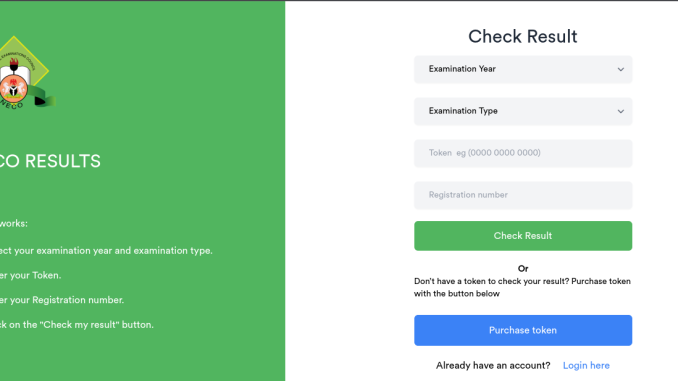
This is to inform all the candidates that participated in the National Examinations Council (NECO) June/July & Nov/Dec Senior Secondary School Certificate Examination (SSCE) that their results have been released.
The NECO examination is the examination taken by candidates in their last stage of Secondary School Education.
READ THIS:
How to Check NABTEB Result Online Via Email & Sms
Steps to Check WAEC May/June 2023 Result Online
WAEC 2023 Results Testimonies By Gidiclass – Click Here
How to Check NECO Result
Step 1: Go to the NECO result-checking portal at https://results.neco.gov.ng/
Step 2: Pick your exam year. i.e. 2023
Step 3: Pick your exam type. i.e. SSCE INTERNAL (JUN/JUL)
Step 4: Enter your Token Number and registration number in the appropriate columns.
Step 5: Finally, click on the check result button to access your NECO result.
Good luck!!!!!!

Leave a Reply