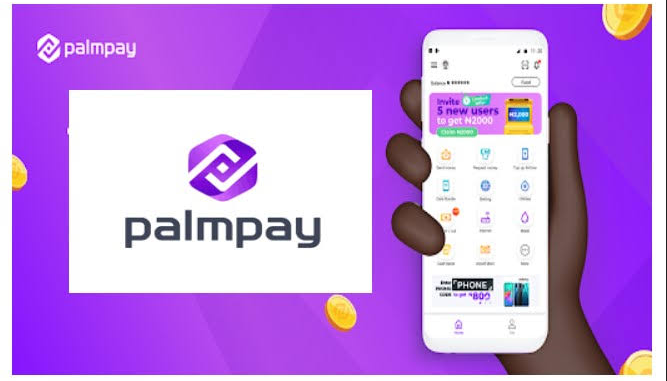
How To Remove Flexi Credit Airtime Loan On Palmpay App | Steps to Remove Flexi Credit Airtime Loan On Palmpay App | Easy way to stop flexi airtime | Flexi credit airtime | Palmpay App
What does flexi credit mean on palmpay?
With Flexi, you will get a certain amount of money, which you can use to buy data, airtime, pay for subscriptions, fund your betting account and more. You can then repay the money at a later time before the due date without any interest, you will only need to pay an interest, if you don’t repay before the due date.
So many palmpay users has been complaining about palmpay loan which they do not borrow from them but i will say yes you all borrow it while some think it is bonus from palmpay which leads to their agents calling for repay back. i will on this articles teach us how to stop flexi credit from your palmpay account
How To Stop Flexi Credit Airtime Loan On Palmpay
Step 1: Login to your palmpay app and click on airtime or data bundle
Step 2: click on the amount you want to recharge
Step 3: is where the mistake is coming from which will direct you to payment
Step 4: click on the payment method – All
 which will take you to select payment method
which will take you to select payment method

Step 5: select Balance which is the amount of money you have as your account balance and click on Confirm to Pay
Note: if you do not have any money on your available balance,you will be notify to add fund to your palmpay balance and if you do not select payment method you have borrow airtime loan from flexi credit
if you have any complain, you can use the comment section below………thank you

Leave a Reply