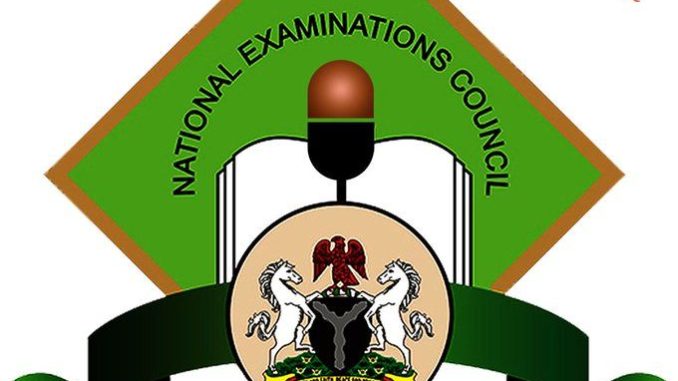
NECO GCE DATA PROCESSING PRACTICAL
*(NUMBER ONE)*
(1ai)
Moving the Sender’s Address to the Right:
(i) Select the Sender’s Address by highlighting the text containing the sender’s address.
(ii) Align to the Right by locating the alignment tools in the toolbar and then click the Right Align button to move the text to the right side of the page.
Moving the Recipient’s Address to the left:
(i) Select the Recipient’s Address by highlighting the text containing the recipient’s address .
(ii) Align to the Left by locating the alignment tools in the toolbar and then click the Left Align button to ensure the text is aligned to the left margin.
(1aii)
To Change Heading to Lowercase:
(i) Highlight the heading you want to change to lowercase.
(ii) Go to the Home tab.
(iii) In the Font group, click the Change Case button (represented by “Aa”).
(iv) Select lowercase from the dropdown menu.
To Apply Underline:
(i) Highlight the Heading you want to underline.
(ii) Go to the Home tab.
(iii) In the Font group, click the Underline button (represented by “U”).
To Center Align the Text:
(i) Highlight the text you want to center-align.
(ii) Go to the Home tab.
(iii) In the Paragraph group, click the Center Align button (represented by centered lines).
(1aiii)
The first paragraph of the letter uses justified alignment.
(1aiv)
(a) The first alphabet of the third paragraph (“A”) was capitalized and formatted as a drop cap.
(b) Steps to Apply a Drop Cap:
(i) Select the Paragraph
(ii) Go to the Insert tab on the ribbon.
(iii) In the Text group, click the Drop Cap button.
(iv) Choose the Drop Cap Style
(v) Customize the Drop Cap
(v) Click OK to apply the drop cap to the first letter.
(1v)
(i) Highlight the second paragraph by clicking and dragging over the text.
(ii) Open the Font Options by going to the Home tab on the ribbon.
(iii) In the Font group, locate the font dropdown menu (it usually displays the current typeface, e.g., “Calibri”).
(iii) Click the dropdown menu and scroll through the list of fonts.
(iv) Select Times New Roman from the list.
(1vi)
(i) Highlight the entire text of the letter by pressing Ctrl + A (on Windows)
(ii) Go to the Home tab on the ribbon.
(iii) In the Paragraph group, click the Line and Paragraph Spacing button (represented by a set of horizontal lines with up and down arrows).
(iv) From the dropdown menu, click 2.0 to apply double spacing.
(1vii)
Highlight the valediction text and Press Shift + F3 repeatedly until each word is capitalized.
(1aviii)
(i) Highlight the entire fourth paragraph.
(ii) Press Ctrl + X (on Windows) to cut the paragraph.
(iii) Position the Cursor Before the First Paragraph
(iv) Press Ctrl + V (on Windows) to paste the fourth paragraph at the top of the document.
(v) Highlight the original first paragraph and Press *Ctrl + X*(on Windows) to cut
(vi) Position the Cursor Where the Fourth Paragraph Was
(vii) Press Ctrl + V (on Windows) to paste the first paragraph in this position.
(1aix)
(i) Left alignment
(ii) Right alignment
(iii) Center alignment
(iv) Justified alignment
(1ax)
(i) X (Minimize): Reduces the Word window to the taskbar.
(ii) Y (Restore/Maximize): Toggles the window between fullscreen and its previous size.
(1bi)
(DRAW A TABLE PLZ)
GENERATION:
-First
-Second
-Third
-Fourth
TECHNOLOGY:
-Thermionic Valves
-Transistors
-Integrated Circuits
-Very Large Scale Integration
(1bii)
1457 ÷ 16 = 91 R 1
91 ÷ 16 = 5 R 11 (B in hexadecimal)
5 ÷ 16 = 0 R 5
Writing remainder from bottom to top
1457 base 10 = 5B1 base 16
1457 = 5B1 in hexadecimal
(1biii)
(PICK ANY TWO)
(i) Pick Tool: It is used to select, move, resize, and rotate objects in the workspace.
(ii) Shape Tool: It allows you to edit the shape of objects by manipulating nodes and curves.
(iii) Rectangle Tool: It is used to draw rectangles and squares.
(iv) Ellipse Tool: It is used to create circles and ellipses.
READ MORE;
2024 NECO GCE Accounting Questions & Answers
2024 NECO GCE Literature in English Answers
2024 NECO GCE Health Education Practical
(2ai)
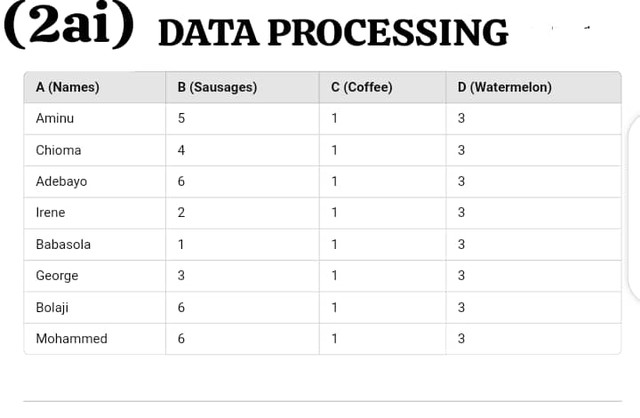
(2aii)
George’s expenditure:
Sausages: 3 × ₦200 = ₦600
Coffee: 1 × ₦300 = ₦300
Watermelon: 3 × ₦100 = ₦300
Total = ₦600 + ₦300 + ₦300 = ₦1,200
Babasola’s expenditure:
Sausages: 1 × ₦200 = ₦200
Coffee: 1 × ₦300 = ₦300
Watermelon: 3 × ₦100 = ₦300
Total = ₦200 + ₦300 + ₦300 = ₦800
(2aiii)
(a) Total Number of Sausages Taken
• Data (Sausages Taken by Each):
Aminu = 5, Chioma= 4, Adebayo= 6, Irene= 2, Babasola= 1, George= 3, Bolaji= 3, Mohammed= 6.
Therefore Total number of sausages =5+4+6+2+1+3+3+6=305 + 4 + 6 + 2 + 1 + 3 + 3 + 6 = 30
(b) Total Sausages=Aminu’s Sausages+Chioma’s Sausages+Adebayo’s Sausages+Irene’s Sausages+Babasola’s Sausages+George’s Sausages+Bolaji’s Sausages+Mohammed’s Sausages
(2aiv)
Aminu= ₦1600
Bolaji= ₦1200
Mohammed= ₦1800
(2av)
Total Cost = (Number of Sausages × 200) + (Coffee × 300) + (Watermelon Slices × 100)
(2avi)
(a) Irene= 2 sausages
George= 3 sausages
3−2 = 1 therefore Difference= 1 sausage
(b) Difference = Sausages by George − Sausages by Irene
(2avii)
(i) Addition
(ii) Subtraction
(2aviii)
842.35
(2aix)
Shift + F11
(2ax)
354
(2bi)
Workbook is file containing one or more worksheets. It serves as the container for organizing data WHILE Worksheet is a single sheet within a workbook used to organize and store data in a grid of rows and columns.
(2bii)
A: Username
B: At symbol (@)
C: Domain name (gmail.com)
(2biii)
(i) Gmail
(ii) Yahoo Mail
(iii) Outlook

Leave a Reply